
cronos20
-
Postów
154 -
Dołączył
-
Ostatnia wizyta
Typ zawartości
Profile
Forum
Wydarzenia
Odpowiedzi opublikowane przez cronos20
- Poprzednia
- 1
- 2
- 3
- 4
- 5
- 6
- 7
- Dalej
- Strona 5 z 7
-
-
Dzięki, znalazłem.
Ale myślałem że kolorowa czcionka to zmiany w gałęzi test.
-
zainstalowałem dzisiaj ściągnięty obraz, chciałem doinstalować enigma2-skin-infinityhd-nbox, zainstalowała się ale nie mogę znaleźć w menu opcji SKIN jak była kiedyś. Gdzieś została przeniesiona ?
Od razu zapytam też o opcje CEC, bo też jej nie widzę :-(
Nie wiem czy to zaćma jakaś czy było coś zmienione i nie zapisano tego w zmianach.
drzewo releaase
dekoder nbox BSKA
-
Aha, czyli trzeba sobie podarować i wrócić do LED.
Dzięki za pomoc!
-
Tak, już znalazłem to info :-) ale tam już nic nie ma o VFD:-(
Gdzie szukać przyczyny - nie działania pilota na tym wyświetlaczu ?
Pilot zwykły od BSKA z przyciskami do przewijania << > >>
-
Założyłem wyświetlacz VFD do Nboxa, wgrałem dzisiaj ściągnięty obraz Graterlia OS 2.0.0.
Wyświetlacz działa - wyświetla nazwę stacji, mogę przełączać kanały z panelu wyświetlacza, ale nie działa pilot :-(
Założyłem Wyświetlacz LED w Graterlia manager przełączyłem VFD na ON, zmieniłem wyświetlacz na VFD i pilot nadal nie działa :-(
Czy coś muszę jeszcze zmienić ?
p.s. nie mogę znaleźć "system.conf" w /etc/sysconfig/system.conf
-
Wciśnij klawisz OPT z łaski swojej.
Co do obrazu to za mało danych żeby coś powiedzieć. Jaki tuner, jaka karta?
Poprawiono pisownię
-
trudno mi powiedzieć, dość długo aktualizował - dałem aktualizuj wszystkie paczki i tak z 5 min ściągał i w końcu zwisł.
-
Witam robiłem dzisiaj aktualizację i przy ściąganiu graterlia manager nastąpił zwis, nacisnąłem OK i dostałem komunikat że mam tylko 6 Mb wolnego miejsca a potrzeba 8 do poprawnego działania.
upgrade zwykły nie z gałęzi test. robiłem z pilota
Pytanie mam co i z jakiego katalogu muszę wyrzucić żeby było więcej miejsca ?
-
Witam, przy próbie aktualizacji:
GraterliaOS:~# opkg update Downloading http://graterlia.xunil.pl/repodata/release/sh4/Packages.gz. Inflating http://graterlia.xunil.pl/repodata/release/sh4/Packages.gz. Updated list of available packages in /var/opkg/lists/graterlia. Downloading http://graterlia.xunil.pl/repodata/release/esi88/Packages.gz. Inflating http://graterlia.xunil.pl/repodata/release/esi88/Packages.gz. Updated list of available packages in /var/opkg/lists/esi88. GraterliaOS:~# opkg upgrade Upgrading enigma2-skin-default from 2014-06-21-tux to 2014-08-11-tux-1 on root. Downloading http://graterlia.xunil.pl/repodata/release/sh4/enigma2-skin-default_ 2014-08-11-tux-1_sh4.ipk. Upgrading openssh from 6.6.p1 to 6.6.p1-2 on root. Downloading http://graterlia.xunil.pl/repodata/release/sh4/openssh_6.6.p1-2_sh4. ipk. Upgrading enigma2-data from 2014-06-25-git-1 to 2014-08-07-git-1 on root. Downloading http://graterlia.xunil.pl/repodata/release/sh4/enigma2-data_2014-08- 07-git-1_sh4.ipk. Upgrading enigma2-keymaps from 2014-07-12-git-1 to 2014-08-07-git-1 on root. Downloading http://graterlia.xunil.pl/repodata/release/sh4/enigma2-keymaps_2014- 08-07-git-1_sh4.ipk. Upgrading frontpanels from 1.12.0 to 1.14.3 on root. Downloading http://graterlia.xunil.pl/repodata/release/sh4/frontpanels_1.14.3_sh 4.ipk. Upgrading graterlia-logo from 1.0.0 to 1.0.3 on root. Downloading http://graterlia.xunil.pl/repodata/release/sh4/graterlia-logo_1.0.3_ sh4.ipk. Upgrading graterlia-scripts from 0.1.73 to 0.1.94 on root. Downloading http://graterlia.xunil.pl/repodata/release/sh4/graterlia-scripts_0.1 .94_sh4.ipk. Removing obsolete file /etc/sysconfig/system.conf. Removing obsolete file /etc/rc.local. Not deleting modified conffile /etc/sysconfig/system.conf. Upgrading librtmp from 2.4.0 to 2.4.3 on root. Downloading http://graterlia.xunil.pl/repodata/release/sh4/librtmp_2.4.3_sh4.ipk . Upgrading enigma2-libs-metapack from 1.0.3 to 1.0.4 on root. Downloading http://graterlia.xunil.pl/repodata/release/sh4/enigma2-libs-metapack _1.0.4_sh4.ipk. librtmp was autoinstalled and is now orphaned, removing. Removing package librtmp from root... Upgrading enigma2-channels-hotbird-richter-polskie from 2014-08-07 to 2014-09-01 on root. Downloading http://graterlia.xunil.pl/repodata/release/sh4/enigma2-channels-hotb ird-richter-polskie_2014-09-01_sh4.ipk. Upgrading libcomerr2 from 1.42.8 to 1.42.8-1 on root. Downloading http://graterlia.xunil.pl/repodata/release/sh4/libcomerr2_1.42.8-1_s h4.ipk. Upgrading autofs from 4.1.4.4 to 4.1.4.5 on root. Downloading http://graterlia.xunil.pl/repodata/release/sh4/autofs_4.1.4.5_sh4.ip k. Upgrading enigma2-langpack from 2014-08-01-git to 2014-08-20-git on root. Downloading http://graterlia.xunil.pl/repodata/release/sh4/enigma2-langpack_2014 -08-20-git_sh4.ipk. Upgrading enigma2 from 2014-06-27-git to 2014-08-07-git-3 on root. Downloading http://graterlia.xunil.pl/repodata/release/sh4/enigma2_2014-08-07-gi t-3_sh4.ipk. Installing graterlia-manager (0.1.14) on root. Downloading http://graterlia.xunil.pl/repodata/release/sh4/graterlia-manager_0.1 .14_sh4.ipk. Removing obsolete file /usr/bin/enigma2-2014-06-27. Upgrading graterlia from 2.1.6 to 2.1.7 on root. Downloading http://graterlia.xunil.pl/repodata/release/sh4/graterlia_2.1.7_sh4.i pk. Upgrading enigma2-plugins-default from 2014-06-24-git to 2014-08-07-git-2 on roo t. Downloading http://graterlia.xunil.pl/repodata/release/sh4/enigma2-plugins-defau lt_2014-08-07-git-2_sh4.ipk. Configuring enigma2-data. Configuring enigma2-keymaps. Configuring enigma2-langpack. Configuring enigma2-plugins-default. Configuring graterlia-manager. Wykryto paczkÄ PPanel Funkcje PPanel sÄ teraz dostÄpne w Graterlia OS MenadĹźer Zaleca siÄ usuniÄcie paczki PPanel opkg remove --autoremove enigma2-plugin-ppanel Configuring enigma2-libs-metapack. Configuring enigma2. Create symlink... OpenPLi binary file update done Please restart GUI! Configuring enigma2-skin-default. Configuring openssh. $Stopping sshd:ok $Generating SSH1 RSA host key: ok $Generating SSH2 RSA host key: ok $Generating SSH2 DSA host key: ok $Generating SSH2 ECDSA host key: ok $Generating SSH2 ED25529 host key: ok $Starting sshd:ok Configuring frontpanels. Configuring graterlia-logo. Configuring graterlia-scripts. Configuring enigma2-channels-hotbird-richter-polskie. Configuring libcomerr2. Configuring autofs. Configuring graterlia. Collected errors: * file_md5sum_alloc: Failed to open file /etc/sysconfig/system.conf: No such file or directory. GraterliaOS:~#
-
tak, te komendy znam i nic nie dają:
BusyBox v1.22.1 (2014-06-06 18:54:17 CEST) built-in shell (ash) Enter 'help' for a list of built-in commands. GraterliaOS:~# opkg update Downloading http://graterlia.xunil.pl/repodata/release/sh4/Packages.gz. Inflating http://graterlia.xunil.pl/repodata/release/sh4/Packages.gz. Updated list of available packages in /var/opkg/lists/graterlia. Downloading http://graterlia.xunil.pl/repodata/release/esi88/Packages.gz. Inflating http://graterlia.xunil.pl/repodata/release/esi88/Packages.gz. Updated list of available packages in /var/opkg/lists/esi88. Downloading http://graterlia.xunil.pl/repodata/release/chlists/Packages.gz. wget: server returned error: HTTP/1.1 404 Not Found Collected errors: * opkg_download: Failed to download http://graterlia.xunil.pl/repodata/release/chlists/Packages.gz, wget returned 1. GraterliaOS:~# opkg upgrade Upgrading enigma2-channels-hotbird-richter from 2014-04-25 to 2014-07-04 on root. Downloading http://graterlia.xunil.pl/repodata/release/chlists/enigma2-channels-hotbird-richter_2014-07-04_sh4.ipk. wget: server returned error: HTTP/1.1 404 Not Found Collected errors: * opkg_download: Failed to download http://graterlia.xunil.pl/repodata/release/chlists/enigma2-channels-hotbird-richter_2014-07-04_sh4.ipk, wget returned 1. * opkg_install_pkg: Failed to download enigma2-channels-hotbird-richter. Perhaps you need to run 'opkg update'? GraterliaOS:~# opkg install enigma2-channels-hotbird-richter-polskie Installing enigma2-channels-hotbird-richter-polskie (2014-07-28) on root. Downloading http://graterlia.xunil.pl/repodata/release/sh4/enigma2-channels-hotbird-richter-polskie_2014-07-28_sh4.ipk. Collected errors: * check_data_file_clashes: Package enigma2-channels-hotbird-richter-polskie wants to install file /etc/tuxbox/satellites.xml But that file is already provided by package * enigma2-channels-hotbird-richter * check_data_file_clashes: Package enigma2-channels-hotbird-richter-polskie wants to install file /etc/enigma2/bouquets.radio But that file is already provided by package * enigma2-channels-hotbird-richter * check_data_file_clashes: Package enigma2-channels-hotbird-richter-polskie wants to install file /etc/enigma2/userbouquet.dbe00.radio But that file is already provided by package * enigma2-channels-hotbird-richter * check_data_file_clashes: Package enigma2-channels-hotbird-richter-polskie wants to install file /etc/enigma2/userbouquet.dbe25.tv But that file is already provided by package * enigma2-channels-hotbird-richter * check_data_file_clashes: Package enigma2-channels-hotbird-richter-polskie wants to install file /etc/enigma2/userbouquet.dbe02.tv But that file is already provided by package * enigma2-channels-hotbird-richter * check_data_file_clashes: Package enigma2-channels-hotbird-richter-polskie wants to install file /etc/enigma2/userbouquet.dbe69.tv But that file is already provided by package * enigma2-channels-hotbird-richter * check_data_file_clashes: Package enigma2-channels-hotbird-richter-polskie wants to install file /etc/enigma2/userbouquet.dbe26.tv But that file is already provided by package * enigma2-channels-hotbird-richter * check_data_file_clashes: Package enigma2-channels-hotbird-richter-polskie wants to install file /etc/enigma2/blacklist But that file is already provided by package * enigma2-channels-hotbird-richter * check_data_file_clashes: Package enigma2-channels-hotbird-richter-polskie wants to install file /etc/enigma2/bouquets.tv But that file is already provided by package * enigma2-channels-hotbird-richter * check_data_file_clashes: Package enigma2-channels-hotbird-richter-polskie wants to install file /etc/enigma2/lamedb But that file is already provided by package * enigma2-channels-hotbird-richter * opkg_install_cmd: Cannot install package enigma2-channels-hotbird-richter-polskie. GraterliaOS:~#
-
Dzięki za wyjaśnienia, ale nadal coś mi nie wychodzi:
GraterliaOS:~# opkg install enigma2-channels-hotbird-richter-polskie Installing enigma2-channels-hotbird-richter-polskie (2014-07-28) on root. Downloading http://graterlia.xunil.pl/repodata/release/sh4/enigma2-channels-hotbird-richter-polskie_2014-07-28_sh4.ipk. Collected errors: * check_data_file_clashes: Package enigma2-channels-hotbird-richter-polskie wants to install file /etc/tuxbox/satellites.xml But that file is already provided by package * enigma2-channels-hotbird-richter * check_data_file_clashes: Package enigma2-channels-hotbird-richter-polskie wants to install file /etc/enigma2/bouquets.radio But that file is already provided by package * enigma2-channels-hotbird-richter * check_data_file_clashes: Package enigma2-channels-hotbird-richter-polskie wants to install file /etc/enigma2/userbouquet.dbe00.radio But that file is already provided by package * enigma2-channels-hotbird-richter * check_data_file_clashes: Package enigma2-channels-hotbird-richter-polskie wants to install file /etc/enigma2/userbouquet.dbe25.tv But that file is already provided by package * enigma2-channels-hotbird-richter * check_data_file_clashes: Package enigma2-channels-hotbird-richter-polskie wants to install file /etc/enigma2/userbouquet.dbe02.tv But that file is already provided by package * enigma2-channels-hotbird-richter * check_data_file_clashes: Package enigma2-channels-hotbird-richter-polskie wants to install file /etc/enigma2/userbouquet.dbe69.tv But that file is already provided by package * enigma2-channels-hotbird-richter * check_data_file_clashes: Package enigma2-channels-hotbird-richter-polskie wants to install file /etc/enigma2/userbouquet.dbe26.tv But that file is already provided by package * enigma2-channels-hotbird-richter * check_data_file_clashes: Package enigma2-channels-hotbird-richter-polskie wants to install file /etc/enigma2/blacklist But that file is already provided by package * enigma2-channels-hotbird-richter * check_data_file_clashes: Package enigma2-channels-hotbird-richter-polskie wants to install file /etc/enigma2/bouquets.tv But that file is already provided by package * enigma2-channels-hotbird-richter * check_data_file_clashes: Package enigma2-channels-hotbird-richter-polskie wants to install file /etc/enigma2/lamedb But that file is already provided by package * enigma2-channels-hotbird-richter * opkg_install_cmd: Cannot install package enigma2-channels-hotbird-richter-polskie. GraterliaOS:~#
cały czas mam tą listę:
SmartHD+
Lista odtwarzania PL FTA/ KOD duble
Lista odtwarzania FTA English
Lista odtwarzania FTA Germany
Lista odtwarzania FTA Italia
Lista odtwarzania FTA France
Lista odtwarzania FTA Espaniol / Portugal
Lista odtwarzania FTA Azja/Arab
Lista odtwarzania FTA INNE
Lista odtwarzania @richter_130214
Lista odtwarzania Favourites (TV)
GraterliaOS:~# opkg list_installed
]
może jeszcze coś poradzicie?
-
kikut:~# opkg list | grep rich
enigma2-channels-hotbird-richter-polskie - 2014-07-28 - Channels list for Hotbird (polish channels only) (by Richter)
enigma2-picon-hotbird-richter-polskie-100x60 - 2014-05-13 - Set of picons 100x60 for @Richter PL channel list
enigma2-picon-hotbird-richter-polskie-220x132 - 2014-05-13 - Set of picons 220x132 for @Richter PL channel list
kikut:~#
dzięki Tux,
Niestety jestem niedouczony :-( jak zmienić:
GraterliaOS:~#
na
kikut:~#
-
W trakcie aktualizacji wyskakuję taki błąd:
Downloading http://graterlia.xunil.pl/repodata/release/chlists/Packages.gz.
wget: server returned error: HTTP/1.1 404 Not Found
Collected errors:
* opkg_download: Failed to download http://graterlia.xunil.pl/repodata/release/chlists/Packages.gz, wget returned 1.
błąd wynika z tego, że wycofaliśmy się z dystrybucji list kanałów opracowywanych przez @richter, w związku z permanentnym ich wykradaniem, podpisywaniem jako własne, wrzucaniem na "uploady" wielu serwisów itd.
masz do wyboru albo błąd ignorować, albo usunąć z pliku opkg.conf zlokalizowanego w /etc/opkg/ linijkę zawierającą adres który widać wyżej, zgodnie z zasadami (sposób zapisu końców linii), o których piszemy w FAQ.
a jest szansa na inną listę w repo? przynajmniej HB pl?
a może jest szansa na listę @richter na maila w zamian za jakąś wpłatę na cel charytatywny ?
-
jakie kodeki trzeba mieć na PC z win7 żeby oglądać nagrane filmy z gos?
mam Paczka kodeków FFDShow, Matroska Splitter, Real Alternative i QuickTime Lite, DScaler5
odtwarzam MPC-HC niestety mam zacinki, nie ma płynności.
-
Ale upgrade zatrzymał mi się na tym key i nie wiem co mam wpisać.
@jurekk dzięki w list nie znalazłem. Może w more coś pokaże. W każdym razie powinno być napisane coś jak lista i piony w nazwie?
-
witam, dzisiaj pobrałem i zainstalowałem
System Core dla ADB5800xx
ADB5800xx_Graterlia_nand.tar.gz
ADB5800xx_Graterlia_nand.tar.gz.md5
i...
GraterliaOS:~# opkg update
Downloading http://graterlia.xunil.pl/repodata/release/sh4/Packages.gz.
Inflating http://graterlia.xunil.pl/repodata/release/sh4/Packages.gz.
Updated list of available packages in /var/opkg/lists/graterlia.
Downloading http://graterlia.xunil.pl/repodata/release/adb5800xx/Packages.gz.
Inflating http://graterlia.xunil.pl/repodata/release/adb5800xx/Packages.gz.
Updated list of available packages in /var/opkg/lists/adb5800xx.
GraterliaOS:~# opkg upgrade
Configuring openssh.
$Stopping sshd:ok
$Generating SSH1 RSA host key:
co to za key? czegoś chyba nie doczytałem
przy okazji jak już zawracam szanowne głowy, to jak zainstalować listę z repo?
i przy okazji pikony do niej.
wiem że opkg install ... tylko nie wiem jak się nazywają paczki
pozdr.
-
Witam. mam ESI -88 pobrałem:
System Core dla SagemCom ESI-88
SagemCom_ESI88_Graterlia_nor.tar.gz
zainstalowałem, wykonałem opkg update i opkg upgrade, ale w historii systemu nadal mam ostatnią zmianę z 2014.03.20
a w historii aktualizacji: http://openpli.xunil.pl/index.php/Graterlia_OS_%E2%86%92_Historia_aktualizacji
widzę że już << 24 Kwiecień 2014 >>
więc nie wiem czy mi nie aktualizuje systemu czy w historii zmian nie są one dopisywane.
-
ale zemnie ...
tuxish-Box:~# df -h
Filesystem Size Used Available Use% Mounted on
/dev/root 61.0M 42.6M 18.4M 70% /
none 32.0K 24.0K 8.0K 75% /var/run
none 32.0K 0 32.0K 0% /var/log
tmpfs 57.2M 0 57.2M 0% /ram
/dev/root 61.0M 42.6M 18.4M 70% /dev.static
tmpfs 57.2M 0 57.2M 0% /dev
tmpfs 57.2M 0 57.2M 0% /dev/shm
tmpfs 57.2M 12.0K 57.2M 0% /tmp
/dev/sda2 984.3M 17.3M 917.0M 2% /media/data
ponieważ nie wiem jak zmienić etykietę zrobiłem format jeszcze raz
tuxish-Box:~# mkfs.ext4 -L"records" /dev/sda3
mke2fs 1.42.8 (20-Jun-2013)
Filesystem label=records
OS type: Linux
Block size=4096 (log=2)
Fragment size=4096 (log=2)
Stride=0 blocks, Stripe width=0 blocks
19439616 inodes, 77755478 blocks
3887773 blocks (5.00%) reserved for the super user
First data block=0
Maximum filesystem blocks=0
2373 block groups
32768 blocks per group, 32768 fragments per group
8192 inodes per group
Superblock backups stored on blocks:
32768, 98304, 163840, 229376, 294912, 819200, 884736, 1605632, 2654208,
4096000, 7962624, 11239424, 20480000, 23887872, 71663616
Allocating group tables: done
Writing inode tables: done
Creating journal (32768 blocks): done
Writing superblocks and filesystem accounting information: done
i teraz mamy
tuxish-Box:~# df -h
Filesystem Size Used Available Use% Mounted on
/dev/root 61.0M 46.3M 14.7M 76% /
none 32.0K 24.0K 8.0K 75% /var/run
none 32.0K 0 32.0K 0% /var/log
tmpfs 57.2M 0 57.2M 0% /ram
/dev/root 61.0M 46.3M 14.7M 76% /dev.static
tmpfs 57.2M 0 57.2M 0% /dev
tmpfs 57.2M 0 57.2M 0% /dev/shm
tmpfs 57.2M 12.0K 57.2M 0% /tmp
/dev/sda3 292.0G 195.1M 276.9G 0% /hdd
/dev/sda2 984.3M 17.3M 917.0M 2% /media/data
ale katalogu movie nadal nie ma:-( chociaż box nagrywa do - pod niebieskim media/hdd/movie
może ktoś podpowie co znowu skopałem ?
a ... widzę że @Mickey edytował post wyżej z podpowiedzią.
hm.. nie wiem czy tak to powinno wyglądać, ale nagrywa do movie - więc chyba jest OK :-)
tuxish-Box:/hdd# df -h
Filesystem Size Used Available Use% Mounted on
/dev/root 61.0M 42.7M 18.3M 70% /
none 32.0K 24.0K 8.0K 75% /var/run
none 32.0K 0 32.0K 0% /var/log
tmpfs 57.2M 0 57.2M 0% /ram
/dev/root 61.0M 42.7M 18.3M 70% /dev.static
tmpfs 57.2M 0 57.2M 0% /dev
tmpfs 57.2M 0 57.2M 0% /dev/shm
tmpfs 57.2M 12.0K 57.2M 0% /tmp
/dev/sda3 292.0G 195.6M 276.9G 0% /hdd
/dev/sda2 984.3M 17.3M 917.0M 2% /media/data
-
Chciałem coś dopisać, ale widzę, że sobie radzisz :) A dalszy opis może się przyda dla kolejnych nowicjuszy, więc kontynuuj :)
A tak ogólnie: jeżeli dysk jest pusty, to takie próbowanie z instrukcją na ekranie i włączonym trybem myślenia to najlepszy sposób, żeby się nauczyć. Jak coś zrobisz źle ... to od nowa. Danych na dysku nie ma to i strat nie będzie :)
btw: ad "pierwsza partycja już jest" <- dopóki nie wyjdziesz z fdiska z opcją zapisu, to nic się nie zmieni
dokładnie tego też doświadczyłem - i musiałem robić wszystko od nowa bo nie klepnąłem "W" na końcu :-)
to może w nagrodę dostanę polecenie : załóż folder "movie na sda3 ?
-
Witam, dostałem odblokowany dysk 320 od esi88 - i chcę założyć partycje pod OS2.
robię to pierwszy raz wiec proszę o pomoc.
Przeczytałem faq i wydaje mi się że powinienem zrobić tak: (proszę o poprawki gdyby coś było nie tak)
najpierw sprawdzam fdisk -I wynika mi że jest jedna partycja SDA1
dałem df-h żeby sprawdzić czy nie jest gdzieś podmontowana - wynika że nie
następnie dałem fdisk/dev/sda1 i dostałem:
tuxish-Box:~# fdisk /dev/sda
Welcome to fdisk (util-linux 2.24).
Changes will remain in memory only, until you decide to write them.
Be careful before using the write command.
dałem "p"
Command (m for help): p Disk /dev/sda: 298.1 GiB, 320072933376 bytes, 625142448 sectors Units: sectors of 1 * 512 = 512 bytes Sector size (logical/physical): 512 bytes / 4096 bytes I/O size (minimum/optimal): 4096 bytes / 4096 bytes Disklabel type: dos Disk identifier: 0x00000000 Device Boot Start End Blocks Id System /dev/sda1 8 625137344 312568668+ 83 Linux teraz usuwam partycję sda1 żeby zrobić sda1 system 512Mb sda2 data 1 GB sda3 record max tuxish-Box:~# fdisk /dev/sda Welcome to fdisk (util-linux 2.24). Changes will remain in memory only, until you decide to write them. Be careful before using the write command. Command (m for help): p Disk /dev/sda: 298.1 GiB, 320072933376 bytes, 625142448 sectors Units: sectors of 1 * 512 = 512 bytes Sector size (logical/physical): 512 bytes / 4096 bytes I/O size (minimum/optimal): 4096 bytes / 4096 bytes Disklabel type: dos Disk identifier: 0x00000000 Device Boot Start End Blocks Id System /dev/sda1 8 625137344 312568668+ 83 Linux Command (m for help): d Selected partition 1 Partition 1 has been deleted. Command (m for help): n Partition type: p primary (0 primary, 0 extended, 4 free) e extended Select (default p): p Partition number (1-4, default 1): 1 First sector (2048-625142447, default 2048): Last sector, +sectors or +size{K,M,G,T,P} (2048-625142447, default 625142447): +512M Created a new partition 1 of type 'Linux' and of size 512 MiB. Command (m for help): n Partition type: p primary (1 primary, 0 extended, 3 free) e extended Select (default p): p Partition number (2-4, default 2): 2 First sector (1050624-625142447, default 1050624): Last sector, +sectors or +size{K,M,G,T,P} (1050624-625142447, default 625142447): +1000M Created a new partition 2 of type 'Linux' and of size 1000 MiB. Command (m for help): n Partition type: p primary (2 primary, 0 extended, 2 free) e extended Select (default p): p Partition number (3,4, default 3): 3 First sector (3098624-625142447, default 3098624): Last sector, +sectors or +size{K,M,G,T,P} (3098624-625142447, default 625142447): Created a new partition 3 of type 'Linux' and of size 296.6 GiB. Command (m for help): w The partition table has been altered. Calling ioctl() to re-read partition table. Syncing disks. tuxish-Box:~# fdisk /dev/sda Welcome to fdisk (util-linux 2.24). Changes will remain in memory only, until you decide to write them. Be careful before using the write command. Command (m for help): p Disk /dev/sda: 298.1 GiB, 320072933376 bytes, 625142448 sectors Units: sectors of 1 * 512 = 512 bytes Sector size (logical/physical): 512 bytes / 4096 bytes I/O size (minimum/optimal): 4096 bytes / 4096 bytes Disklabel type: dos Disk identifier: 0x00000000 Device Boot Start End Blocks Id System /dev/sda1 2048 1050623 524288 83 Linux /dev/sda2 1050624 3098623 1024000 83 Linux /dev/sda3 3098624 625142447 311021912 83 Linuxi mamy - teraz formatowanie mnie czeka
no to jedziemy
tuxish-Box:~# mkfs.ext2 -b 4096 -I 128 -L "system" /dev/sda1
mke2fs 1.42.8 (20-Jun-2013)
Filesystem label=system
OS type: Linux
Block size=4096 (log=2)
Fragment size=4096 (log=2)
Stride=0 blocks, Stripe width=0 blocks
32768 inodes, 131072 blocks
6553 blocks (5.00%) reserved for the super user
First data block=0
Maximum filesystem blocks=134217728
4 block groups
32768 blocks per group, 32768 fragments per group
8192 inodes per group
Superblock backups stored on blocks:
32768, 98304
Allocating group tables: done
Writing inode tables: done
Writing superblocks and filesystem accounting information: done
druga partycja sda2 ma być ext3
tuxish-Box:~# mkfs.ext3 -L"data" /dev/sda2
mke2fs 1.42.8 (20-Jun-2013)
Filesystem label=data
OS type: Linux
Block size=4096 (log=2)
Fragment size=4096 (log=2)
Stride=0 blocks, Stripe width=0 blocks
64000 inodes, 256000 blocks
12800 blocks (5.00%) reserved for the super user
First data block=0
Maximum filesystem blocks=264241152
8 block groups
32768 blocks per group, 32768 fragments per group
8000 inodes per group
Superblock backups stored on blocks:
32768, 98304, 163840, 229376
Allocating group tables: done
Writing inode tables: done
Creating journal (4096 blocks): done
Writing superblocks and filesystem accounting information: done
tuxish-Box:~# mkfs.ext4 -L"record" /dev/sda3
mke2fs 1.42.8 (20-Jun-2013)
Filesystem label=record
OS type: Linux
Block size=4096 (log=2)
Fragment size=4096 (log=2)
Stride=0 blocks, Stripe width=0 blocks
19439616 inodes, 77755478 blocks
3887773 blocks (5.00%) reserved for the super user
First data block=0
Maximum filesystem blocks=0
2373 block groups
32768 blocks per group, 32768 fragments per group
8192 inodes per group
Superblock backups stored on blocks:
32768, 98304, 163840, 229376, 294912, 819200, 884736, 1605632, 2654208,
4096000, 7962624, 11239424, 20480000, 23887872, 71663616
Allocating group tables: done
Writing inode tables: done
Creating journal (32768 blocks): done
Writing superblocks and filesystem accounting information: done
no i mamy sformatowane wszystkie trzy partycje.
teraz za poradą @pppp
"Dodatkowo na tym dysku /hdd (partycja "record") załóż folder "movie"."
ale tu się faq kończy i muszę zapytać wujka googla jak się zakłada folder na partycji - chyba że się dobra dusza znajdzie i oszczędzi mi trochę czasu :)
wujek google mówi mkdir movie
tylko jeszcze nie mówi jak przejść na sda3
-
wszystkie kondensatory na płycie zostały wymienione, na głowicy również.
na płycie część z nich to jamicony 16v470uf część to 25v470uf firmy H (nie ma pełnej nazwy) (w sumie to 2 szt C272 i C271), 16v1000uf x 2 szt to jamicony zielone, 1500uf też jamicon zielony. Te 2 szt. przy pamięciach C268 i C124 też od innej matki 16v470uF
na głowicy wszystkie jamicony zielone 16v470uf, oprócz C92 - oryginał.
dodam że kanały HD wywala różnie np. MGM HD oglądałem z 1,5h i nic się nie dział dopiero jak przełączyłem na Canal+ film to po 3 min wywaliło.
wywaliło - tzn brak obrazu, brak kontroli nad nboxem na wyświetlaczu tylko nr kanału.
Pomaga wtyczka z gniazdka.
-
Witam, jak w temacie BSKA wywala się na kanałach HD. (mam przerobionego bska met. na zworkę i G2 w nand)
zmieniłem głowicę na inną od poprawnie działającego bska - wywaliło ubota A20,
przełożyłem zrowkę na A19 wgrałem ubota i mac i env potem G2 i wystartował.
przełożyłem zasilacz z poprawnie działającego nboxa i poprzednią głowicę wywala się nadal.
z płyty gł. nboxa wydobywa się charakterystyczny odgłos smarzenia na ucho dochodzi z sekcji zasilania (kondensatory wymienione) kondensatory nie są spuchnięte.
po przeczytaniu reguły "3rzeczy" mam następujące rozbieżności:
pkt1. kondensatory wymienione, zakładam ze zasilacz jest ok - bo przetestowałem 3 szt. na każdym takie same objawy - niestety nie posiadam oscyloskopu:-(
pkt2. po uwaleniu ubota na A20 przepiąłem na zworkę A19, jest ona podłączona do zasilania 3,3V z złącza deburg (tak jak A20)
to na pewno mogę sam prze-lutować na zas. z HDD.
pkt3. tego nie wiem jak zrobić bo nigdy tego sam nie robiłem, ale zakładam ze koleś co to mi robił wiedział o tym.
moje pytanie czy to wina zas. zworki czy jeszcze coś ? co mogą oznaczać odgłosy smażenia?
może jeszcze jakie s sugestie ?
-
Mam zamiar przejść z G1 na OS2. Jak to zrobić żeby nie stracić danych na dysku? W pierwszym nboxie jak zmieniłem na OS2 dysk nie przeszedł sprawdzenia i przez kilka dni na wyświetlaczu był Init, aż w końcu za poradą jednego z kolegów na tym forum przerwałem sprawdzanie. Odłączyłem dysk i nbox działa poprawnie. Dysk włożyłem do drugiego nboxa z G1 i tam śmiga, ale chcę i na tym nboxie zmienić system na OS2.
Więc jak to zrobić żeby dysk po przejściu na OS2 przeszedł sprawdzanie i działał bez utraty danych?
-
@tux, czy to jest jakaś tajemnica że nie chcesz napisać o co chodzi ?
- Poprzednia
- 1
- 2
- 3
- 4
- 5
- 6
- 7
- Dalej
- Strona 5 z 7

Pomoc dla świeżaka
w Tematy ogólne Graterlia OS
Opublikowano
przez telnet