
jack_zab
-
Postów
43 -
Dołączył
-
Ostatnia wizyta
Typ zawartości
Profile
Forum
Wydarzenia
Odpowiedzi opublikowane przez jack_zab
-
-
To zapytam inaczej jakie macie ustawienia ?
-
Jaką wartość maksymalną moge określić dla cpu dla NBOX-a ?? w MHz
-
Hej wszytko super wreszcie jest tak jak chciałem wszytko łatwo i wygodnie Brawo!!!!!
Jeśli mogę się podpiąć pod prośby to chciał bym małą modyfikację w paskach
(ECM/CAID/SIGNAL ) dało by rade jeśli nie to spoko i tak jest świetnie :)
ps. nawet jeśli ecm cały się nie zmieści to i tak było by spoko :)
-
Na stronie jest napisane jasno że gratelia sat nie bedzie aktualizowana wiec zależnosci jakis są dlatego pytam
Od wgrania do uruchomienia czystego graterlia os zajelo mi jakies 10 min ( kilka komend z konsoli i wszytko co potrzebuje jest ;)
wiec po co to dzielić :)
jak sie moge przełaczyć na test ??
-
Witam testuje obie wersje grateli mam pytanie do dokładnie wnosi do ustawienie softu paczka gralelia-sat gratelia core i gratelia rr
jak przełaczyć sie na gałaź test przy jakiej instalacji zostać by dostawać czesto ukaktualnienia
na gównej stronie pisze ze bedzie jedna wersja a ja juz naliczyłem 3 na dzień dzisiejszy :)
zauwazyłem że mozemy teraz recznie dodawać źródła super sparawa własnie o to chodziło gratuluje :)
-
Nie wszytkie opcje w controlerze dziłają u mnie nie moge zwiekszyć liczby linini na liscie do 20 wystkakuje komunikat że bład w skórce i zostaje stara wartość
-
tak nie instalowałem sdparm w ogóle [warning]Pisownia... Poprawiono[/warning]
-
witam u mnie po aktualizacji hdparm dziś rano dysk usypia się prawidłowo wstawiłem parametr _S 6 i usypia po 30 sekundach więc jest ok :)
-
-
Zmiany wprowadzane przez aplikacje w locie wnscp mogą powodować problem ?? o ile mi wiadomo
to mają znaczenie tylko ta linia czy się mylę ?
parmS1="-S 36 -B 128"
-
A może ktoś z mądrych głów ocenić czy moja konfiguracja jest poprawna
Od wczoraj sytuacja zmieniła się o tyle że po włączeniu dekodera do prądu dysk się nie usypia ale jak wpiszemy w telnecie linijkę
to potem już usypia się co 15 sekund i jest ok
po prostu po uruchomieniu dekodera są tylko problemy [warning]Poprawiono pisownię...Proszę używać funkcji "Sprawdź ortografię". Więcej upomnień nie będzie[/warning]
-
TUX na mój zeknołeś ??
-
GraterliaOS:~# /etc/init.d/ghdparm start : not found/ghdparm: /etc/sysconfig/hdparm: line 12: : not found/ghdparm: /etc/sysconfig/hdparm: line 23: : not found/ghdparm: /etc/sysconfig/hdparm: line 26: Appling hdparm for sda device hdparm - get/set hard disk parameters - version v9.48, by Mark Lord. Usage: hdparm [options] [device ...] Options: -a Get/set fs readahead -A Get/set the drive look-ahead flag (0/1) -b Get/set bus state (0 == off, 1 == on, 2 == tristate) -B Set Advanced Power Management setting (1-255) -c Get/set IDE 32-bit IO setting -C Check drive power mode status -d Get/set using_dma flag -D Enable/disable drive defect management -E Set cd/dvd drive speed -f Flush buffer cache for device on exit -F Flush drive write cache -g Display drive geometry -h Display terse usage information -H Read temperature from drive (Hitachi only) -i Display drive identification -I Detailed/current information directly from drive -J Get/set Western DIgital "Idle3" timeout for a WDC "Green" drive (DANGEROUS) -k Get/set keep_settings_over_reset flag (0/1) -K Set drive keep_features_over_reset flag (0/1) -L Set drive doorlock (0/1) (removable harddisks only) -m Get/set multiple sector count -M Get/set acoustic management (0-254, 128: quiet, 254: fast) -n Get/set ignore-write-errors flag (0/1) -N Get/set max visible number of sectors (HPA) (VERY DANGEROUS) -p Set PIO mode on IDE interface chipset (0,1,2,3,4,...) -P Set drive prefetch count -q Change next setting quietly -Q Get/set DMA queue_depth (if supported) -r Get/set device readonly flag (DANGEROUS to set) -R Get/set device write-read-verify flag -s Set power-up in standby flag (0/1) (DANGEROUS) -S Set standby (spindown) timeout -t Perform device read timings -T Perform cache read timings -u Get/set unmaskirq flag (0/1) -U Obsolete -v Use defaults; same as -acdgkmur for IDE drives -V Display program version and exit immediately -w Perform device reset (DANGEROUS) -W Get/set drive write-caching flag (0/1) -x Obsolete -X Set IDE xfer mode (DANGEROUS) -y Put drive in standby mode -Y Put drive to sleep -z Re-read partition table -Z Disable Seagate auto-powersaving mode --dco-freeze Freeze/lock current device configuration until next power cycle --dco-identify Read/dump device configuration identify data --dco-restore Reset device configuration back to factory defaults --dco-setmax Use DCO to set maximum addressable sectors --direct Use O_DIRECT to bypass page cache for timings --drq-hsm-error Crash system with a "stuck DRQ" error (VERY DANGEROUS) --fallocate Create a file without writing data to disk --fibmap Show device extents (and fragmentation) for a file --fwdownload Download firmware file to drive (EXTREMELY DANGEROUS) --fwdownload-mode3 Download firmware using min-size segments (EXTREMELY DANGEROUS) --fwdownload-mode3-max Download firmware using max-size segments (EXTREMELY DANGEROUS) --fwdownload-mode7 Download firmware using a single segment (EXTREMELY DANGEROUS) --fwdownload-modee Download firmware using mode E (min-size segments) (EXTREMELY DANGEROUS) --fwdownload-modee-max Download firmware using mode E (max-size segments) (EXTREMELY DANGEROUS) --idle-immediate Idle drive immediately --idle-unload Idle immediately and unload heads --Istdin Read identify data from stdin as ASCII hex --Istdout Write identify data to stdout as ASCII hex --make-bad-sector Deliberately corrupt a sector directly on the media (VERY DANGEROUS) --offset use with -t, to begin timings at given offset (in GiB) from start of drive --prefer-ata12 Use 12-byte (instead of 16-byte) SAT commands when possible --read-sector Read and dump (in hex) a sector directly from the media --repair-sector Alias for the --write-sector option (VERY DANGEROUS) --security-help Display help for ATA security commands --trim-sector-ranges Tell SSD firmware to discard unneeded data sectors: lba:count .. --trim-sector-ranges-stdin Same as above, but reads lba:count pairs from stdin --verbose Display extra diagnostics from some commands --write-sector Repair/overwrite a (possibly bad) sector directly on the media (VERY DANGEROUS) Appling hdparm for sdb device hdparm - get/set hard disk parameters - version v9.48, by Mark Lord. Usage: hdparm [options] [device ...] Options: -a Get/set fs readahead -A Get/set the drive look-ahead flag (0/1) -b Get/set bus state (0 == off, 1 == on, 2 == tristate) -B Set Advanced Power Management setting (1-255) -c Get/set IDE 32-bit IO setting -C Check drive power mode status -d Get/set using_dma flag -D Enable/disable drive defect management -E Set cd/dvd drive speed -f Flush buffer cache for device on exit -F Flush drive write cache -g Display drive geometry -h Display terse usage information -H Read temperature from drive (Hitachi only) -i Display drive identification -I Detailed/current information directly from drive -J Get/set Western DIgital "Idle3" timeout for a WDC "Green" drive (DANGEROUS) -k Get/set keep_settings_over_reset flag (0/1) -K Set drive keep_features_over_reset flag (0/1) -L Set drive doorlock (0/1) (removable harddisks only) -m Get/set multiple sector count -M Get/set acoustic management (0-254, 128: quiet, 254: fast) -n Get/set ignore-write-errors flag (0/1) -N Get/set max visible number of sectors (HPA) (VERY DANGEROUS) -p Set PIO mode on IDE interface chipset (0,1,2,3,4,...) -P Set drive prefetch count -q Change next setting quietly -Q Get/set DMA queue_depth (if supported) -r Get/set device readonly flag (DANGEROUS to set) -R Get/set device write-read-verify flag -s Set power-up in standby flag (0/1) (DANGEROUS) -S Set standby (spindown) timeout -t Perform device read timings -T Perform cache read timings -u Get/set unmaskirq flag (0/1) -U Obsolete -v Use defaults; same as -acdgkmur for IDE drives -V Display program version and exit immediately -w Perform device reset (DANGEROUS) -W Get/set drive write-caching flag (0/1) -x Obsolete -X Set IDE xfer mode (DANGEROUS) -y Put drive in standby mode -Y Put drive to sleep -z Re-read partition table -Z Disable Seagate auto-powersaving mode --dco-freeze Freeze/lock current device configuration until next power cycle --dco-identify Read/dump device configuration identify data --dco-restore Reset device configuration back to factory defaults --dco-setmax Use DCO to set maximum addressable sectors --direct Use O_DIRECT to bypass page cache for timings --drq-hsm-error Crash system with a "stuck DRQ" error (VERY DANGEROUS) --fallocate Create a file without writing data to disk --fibmap Show device extents (and fragmentation) for a file --fwdownload Download firmware file to drive (EXTREMELY DANGEROUS) --fwdownload-mode3 Download firmware using min-size segments (EXTREMELY DANGEROUS) --fwdownload-mode3-max Download firmware using max-size segments (EXTREMELY DANGEROUS) --fwdownload-mode7 Download firmware using a single segment (EXTREMELY DANGEROUS) --fwdownload-modee Download firmware using mode E (min-size segments) (EXTREMELY DANGEROUS) --fwdownload-modee-max Download firmware using mode E (max-size segments) (EXTREMELY DANGEROUS) --idle-immediate Idle drive immediately --idle-unload Idle immediately and unload heads --Istdin Read identify data from stdin as ASCII hex --Istdout Write identify data to stdout as ASCII hex --make-bad-sector Deliberately corrupt a sector directly on the media (VERY DANGEROUS) --offset use with -t, to begin timings at given offset (in GiB) from start of drive --prefer-ata12 Use 12-byte (instead of 16-byte) SAT commands when possible --read-sector Read and dump (in hex) a sector directly from the media --repair-sector Alias for the --write-sector option (VERY DANGEROUS) --security-help Display help for ATA security commands --trim-sector-ranges Tell SSD firmware to discard unneeded data sectors: lba:count .. --trim-sector-ranges-stdin Same as above, but reads lba:count pairs from stdin --verbose Display extra diagnostics from some commands --write-sector Repair/overwrite a (possibly bad) sector directly on the media (VERY DANGEROUS)
-
U mnie na tą chwile ta komenda usypia dysk
hdparm -Y /dev/sda
ale parametry wpisane w config nic nie dają dysk kręci sie non stop :(
-
A można by zostawić tak jak było kiedys z poziomu pilota w ustawieniach systemowych wybierać sobie czas i po kłopocie ??
Wtedy problemy nie wystepowały
-
witam zrobilem aktualizacje zastosowałem sie do opisu
[release] aktualizacja pakietu enigma2 (usunięcie zależności pakietów sdparm, hdparm); Obecnie zarządzanie parametrami dysku realizuje wyłącznie pakiet hdparm; jego parametry ustawia się w pliku /etc/sysconfig/hdparm; Od tej aktualizacji OpenPLi nie steruje już ustawieniami usypiania dysku; podstawowa konfiguracja usypiania dysku jest ustawiona w pakiecie hdparm dla /dev/sda; Wartości domyślne to -S60 (uśpij po 5 minutach bezczynności) oraz -B128 (bądź jak najcichszy) dla pierwszego urządzenia (sda); Jeżeli nadal potrzebujesz usypiania dysku - po tej aktualizacji doinstaluj pakiet hdparm poprzez opkg i ewentualnie skonfiguruj parametry dla swojego dysku.
W S wpisałem wartość 6 bo chce by mie sie dysk szybko usypiał
ale niestety nie działa to tak jak kiedys z poziomu pilota dysk się nie usypia wcale chodzi cały czas
-
witam
Mam nietypowy problem mam 4 nbox-y na 2 instalacjach antenowych i na wszytkich on występuje mianowicie.
Jak pobiore listę kanałów dodatkami do softów typu fastsearch lub j00zekBouquets
kanały wyświetlane są poprawnie sygnał na głowicy jest ok i nic sie nie dzieje
Jesli wgram listę z internetu po czestym przełaczaniu na czesci kanałów sd mam szary ekran lub szachownice tylko dzwiek jest taki objaw mam na wszytkich dekoderach
co najdziwniejsze jesli wyłacze dekoder pilotem na dłurzszą chwile problem znika i kanał wyswietla sie poprawnie
najczesciej problem występuje na kanałach tvp polonia historia kultura rozrywka i kilka stacji zagranicznych nie ma znaczenia pozycja satelitarna
Dodam jeszcze ze jak wystepuje ten problem to i odtwarzanie z dysku plików MP4 tez pokazuje podobny objaw u mnie najczesciej jest szary ekaran lub zielone kwadraty
-
Hej jak korzystać z tego dodatku user skin jak zrobie jakąś modyfikacje i zatwierdze to po załadpowaniiu mam error :) jest gdzies dokładny opis jak się za to zabrać ??
Zabronione jest publikowanie wpisów naruszających zasady pisowni języka polskiego, niedbałych i niezrozumiałych. Proszę poprawić.
-
nie nawet nie wiem co to takiego :)
-
Problem rozwiazała pogoda przy dobrej pogodzie program odpala poprawnie boje sie ustawiać antene bo na reszcie transponderów mam bardzo dobry sygnał boje sie popsuć :)
wiec zostawie tak jak jest :)
-
A ja mam inny problem
Wreszcie zabrałem sie do tego by zaktualizować sobie stary obraz pobrałem ze strony zrobiłem zgodnie z instrukcją z forum obraz na pendrive i mam co dzień rano bład typu "zawiecha totalna" i wywalony pen gdzie szukć przyczyn ?? stare obrazy przywracam bez problemu
-
zakładając że masz racje to strem tez nie powinien działać po webintercace vlc a działa bez jakich kolwiek zacięć
-
Rozumiem ale pomiary siły sygnału sa nadzwyczaj dobre wiec tu chyba nie chodzi o głowice bo na BZZB tez jest ten sam problem u kolegi od piatku przerzucilismy do tesu 6 dekoderów i sytuacja jest niemal identyczna na wszytkich nie wiem czy pisałem wczesniej ale są sytuacje że kanał odpali normalnie i do momentu przełaczenia działa jak należy po właczeniu innego problem wraca juz kanał sie nie uruchomi
Testowaliśmy na 2 innych instalacjach 100 % sprawnych
jesli chodzi o ustawienie parametru PMT_MODE jaki powinien być bo mam od kazdego inne info 1,0,6 ??????
-
Niestety sytuacja taka sama nawet transpondera tego 10930 ciezko dodać przez wyszukiwanie moze to być przyczyną
Tam gdzie transpondery maja fec 2/3 wszedzie jest podobnie :( tak wykazuja moje testy
FastSearch
w Wtyczki
Opublikowano
na moje oko wszytko jest ok co dokładnie sie pozminiało ??
po ostatnich zmianach na tp wszytko mi pali :)